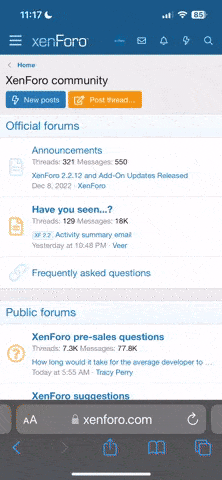I've been using a laptop as my primary computer since 2010, and it ran Windows XP. It is a great workhorse, although some of the keys are getting sticky (get your heads out of the gutters, you twits!). I still run some old apps from 1998 (!!!) which won't work on Windows Vista and higher. Since no one supports XP anymore, including FireFox, I figured it was time to upgrade.
I bought a Windows 10 box, and fired it up for the big transition Sunday afternoon, figuring it would take a good 2 days to get it to a fully functional state. Yes, I am taking this week off, so I had plenty of time. I managed to get all of my applications to load except two of them, which is pretty damn good! I found Dos In a Box, which allows old games and DOS programs to run in a 64 bit environment. I found a way of transferring my entire FireFox profile from the old machine to the new one, which saved an incredible amount of time and effort.
Both machines were running off of the same wireless network, but it was incredibly difficult to get the two computers to talk with one another. The new machine could see the old one, but not vice versa. I think the Windows Firewall on the new machine was the cause. I transferred all of the data wireless over from the old to the new, keeping the same file structure. I keep all my data separated from applications by partitioning the hard drive, so all the data is in its own partition. That makes archiving and backups a whole-lot easier as well.
I'm now up and running, but I do have many complaints about Windows 10, even though I'm running it as an administrator. When firing it up for the first time, Microsoft wanted to know everything about me and what I do, so I told them to stuff it. At least they allow you to turn that crap off. But still, does MS really expect everyone to go into a fully share mode with a huge corporation, like Google, Facebook, and such? Hell no...I just want a computer to do my thing! Second gripe: Even though I am the administrator, any time I need to run an .exe file, Windows asks me "Do you really want to do this?" C'mon...of course I do! Windows 10 is the ultimate in Nanny-State-ism. Third gripe: where are all of the damn games MS used to supply? They're gone! Bastids! I transferred over the games from XP and they run well in 10. Fourth gripe: where's the Classic Windows theme? And what's up with all of those damn tiles? I found a way to get the theme and remove the tiles, but the theme messes up my spreadsheet formats, so I went back to a standard theme.
All in all, not as bad an experience as I was expecting for an upgrade, but really, MS...leave us poor schnooks alone, will ya? We all don't want to be part of your whole-Internet-experience thingamajig.
Sincerely,
An old fart, curmudgeon, about to be a Luddite.
I bought a Windows 10 box, and fired it up for the big transition Sunday afternoon, figuring it would take a good 2 days to get it to a fully functional state. Yes, I am taking this week off, so I had plenty of time. I managed to get all of my applications to load except two of them, which is pretty damn good! I found Dos In a Box, which allows old games and DOS programs to run in a 64 bit environment. I found a way of transferring my entire FireFox profile from the old machine to the new one, which saved an incredible amount of time and effort.
Both machines were running off of the same wireless network, but it was incredibly difficult to get the two computers to talk with one another. The new machine could see the old one, but not vice versa. I think the Windows Firewall on the new machine was the cause. I transferred all of the data wireless over from the old to the new, keeping the same file structure. I keep all my data separated from applications by partitioning the hard drive, so all the data is in its own partition. That makes archiving and backups a whole-lot easier as well.
I'm now up and running, but I do have many complaints about Windows 10, even though I'm running it as an administrator. When firing it up for the first time, Microsoft wanted to know everything about me and what I do, so I told them to stuff it. At least they allow you to turn that crap off. But still, does MS really expect everyone to go into a fully share mode with a huge corporation, like Google, Facebook, and such? Hell no...I just want a computer to do my thing! Second gripe: Even though I am the administrator, any time I need to run an .exe file, Windows asks me "Do you really want to do this?" C'mon...of course I do! Windows 10 is the ultimate in Nanny-State-ism. Third gripe: where are all of the damn games MS used to supply? They're gone! Bastids! I transferred over the games from XP and they run well in 10. Fourth gripe: where's the Classic Windows theme? And what's up with all of those damn tiles? I found a way to get the theme and remove the tiles, but the theme messes up my spreadsheet formats, so I went back to a standard theme.
All in all, not as bad an experience as I was expecting for an upgrade, but really, MS...leave us poor schnooks alone, will ya? We all don't want to be part of your whole-Internet-experience thingamajig.
Sincerely,
An old fart, curmudgeon, about to be a Luddite.