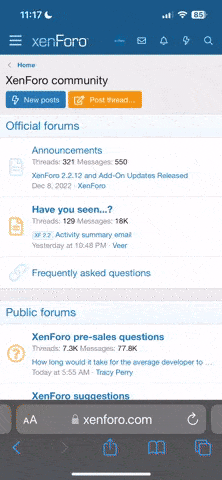I have an '07 Explorer.
Recently put four new tires on it. Everything was fine when I left it at the air port to go to San Diego for a week.
When we got home I was telling the wife as soon as we got on the road leaving the air port something was fishy and felt like a tire was out of balance. Before we got home it was telling me there was a tire sensor error.
Took it to the tire store and in addition to the tires getting a little worn there is a tire sensor inside the tire that had come off the band that holds it. Apparently, why the tire was feeling out of balance is because the sensor was rolling around lose inside the tire like a shoe in the dryer type thing.
Finally got a quote on the parts to replace the sensor and band...$170
Anyone have an Explorer (or similar vehicle) and know if there is a way to simply disable the freaking tire sensors? I think I can tell if my tire is going flat on me simply by running it down the road...I've been driving without a "tire sensor" for over 20 years and suspect I could get by without one.
Recently put four new tires on it. Everything was fine when I left it at the air port to go to San Diego for a week.
When we got home I was telling the wife as soon as we got on the road leaving the air port something was fishy and felt like a tire was out of balance. Before we got home it was telling me there was a tire sensor error.
Took it to the tire store and in addition to the tires getting a little worn there is a tire sensor inside the tire that had come off the band that holds it. Apparently, why the tire was feeling out of balance is because the sensor was rolling around lose inside the tire like a shoe in the dryer type thing.
Finally got a quote on the parts to replace the sensor and band...$170
Anyone have an Explorer (or similar vehicle) and know if there is a way to simply disable the freaking tire sensors? I think I can tell if my tire is going flat on me simply by running it down the road...I've been driving without a "tire sensor" for over 20 years and suspect I could get by without one.