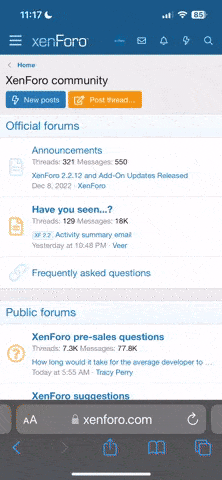O
opentrackerSteve
Guest
I recently added a new computer to my home network and recently something has changed.
I get blistering connection speeds (upload and download over 20 MBits/sec) thru the ethernet cable computers connected to my router.
Wifi however is terribly slow. I am getting 0.67 Mbits/sec download and about 3.5Mbits/sec upload speeds.
I'm running a 128 bit encrypted network and the wifi machine is running at G speeds (not b).
I am running on channel 11 and there appears to be 2 other networks on channel 11.
I'm going to try and move my router to an unused channel (6 is also used but the others are not) and see what happens.
I am not using WAP network protocol and don't know if my wifi equipment supports it or not.
Any advice would be appreciated.
I get blistering connection speeds (upload and download over 20 MBits/sec) thru the ethernet cable computers connected to my router.
Wifi however is terribly slow. I am getting 0.67 Mbits/sec download and about 3.5Mbits/sec upload speeds.
I'm running a 128 bit encrypted network and the wifi machine is running at G speeds (not b).
I am running on channel 11 and there appears to be 2 other networks on channel 11.
I'm going to try and move my router to an unused channel (6 is also used but the others are not) and see what happens.
I am not using WAP network protocol and don't know if my wifi equipment supports it or not.
Any advice would be appreciated.