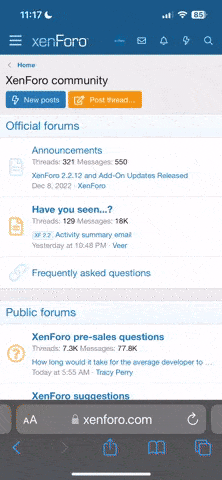Can anyone convert a digital color photograph to line art for me? I designed a special award for MCA in honor of Lark Bragg and it looks good. However, the trophy shop said that it would be improved if we could convert the photo of Lark to line art, but I don't know how to do it. The photo is engraved on glass and it would be crisper if it were in line art.
We gave out the first award at the Pensacola show and have four more to do with the next one being given in June at Oklahoma.
We gave out the first award at the Pensacola show and have four more to do with the next one being given in June at Oklahoma.