Our 5-yr-old HP a1230n PC has been vey reliable, but recently won't burn CDs. After paying HP $60 for 3 days of post-warranty support, they're basically saying it should only burn DVDs. If I burn music onto a DVD, will that DVD play in our old CD player, both in the house and the car? I seriously doubt it. There is a firmware upgrade available, but it requires the ability to create a bootable CD, and I can't create CDs, so I need the firmware upgrade, which needs to create a bootable CD, which I can't do, and so on....
Navigation
Install the app
How to install the app on iOS
Follow along with the video below to see how to install our site as a web app on your home screen.
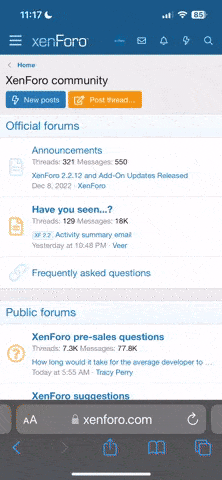
Note: This feature currently requires accessing the site using the built-in Safari browser.
More options
-
Hello there guest and Welcome to The #1 Classic Mustang forum!
To gain full access you must Register. Registration is free and it takes only a few moments to complete.
Already a member? Login here then!
You are using an out of date browser. It may not display this or other websites correctly.
You should upgrade or use an alternative browser.
You should upgrade or use an alternative browser.
PC Question - Can't burn CDs
- Thread starter sdgrant
- Start date
I can't believe that they told you that...it's completely nuts. My next door neighbor has that model PC and it burns both DVDs and CDs. Heck, most DVD burners burn both anyway. I'm just blown away that they would lie so blatantly. WTF?
Sounds like the drive is going bad. I've seen them start to fail and only read CDs and burn DVDs, when they should read/burn both. A new drive is $25 and I have a similar HP if you need help putting it in.
I would reccomend the following drive as a replacement: http://www.newegg.com/Product/Product.aspx?Item=N82E16827136144
I installed one of those units in a newer HP and it is *very* fast and surprisingly quiet.
Sounds like the drive is going bad. I've seen them start to fail and only read CDs and burn DVDs, when they should read/burn both. A new drive is $25 and I have a similar HP if you need help putting it in.
I would reccomend the following drive as a replacement: http://www.newegg.com/Product/Product.aspx?Item=N82E16827136144
I installed one of those units in a newer HP and it is *very* fast and surprisingly quiet.
Gigantopithecus
Well-Known Member
The help desk is full of it, the drive should burn and read both. Your dvdr is close to giving up the ghost, so get a new one.
Will it burn DVDs OK? I had this issue once and the computer's operating system was so screwed up that the burner kept giving burn fail errors regardless of if it was a CD or DVD being burned. The computer was extremely slow as well, so my guess is that there was a virus bogging it down so bad that the burner couldn't "think" clearly (in generic terms). Reinstalling Windows fixed the issue, but it may not be the same issue for you. I'd agree with others, if it flat out won't burn regardless of the media then get a new burner.
You can make a bootable thumbdrive for firmware upgrades, you just need to google it for directions on how to change the boot priority depending on your computer. I've used thumbdrives to update the BIOS, among many other upgrades.
You can make a bootable thumbdrive for firmware upgrades, you just need to google it for directions on how to change the boot priority depending on your computer. I've used thumbdrives to update the BIOS, among many other upgrades.
No, it won't burn anything. I'm coming to the conclusion that the drive is toast....
Thanks for the specific drive recommendation of the LG GH22NP20! However, I was going to stop by Fry's on the way home, and these are the LG drives they offer:
GH24NS50 - $21.99
GH24LS50 - $24.99
Are these the current equivalent of the GH22NP20? Thanx!
Thanks for the specific drive recommendation of the LG GH22NP20! However, I was going to stop by Fry's on the way home, and these are the LG drives they offer:
GH24NS50 - $21.99
GH24LS50 - $24.99
Are these the current equivalent of the GH22NP20? Thanx!
Gigantopithecus
Well-Known Member
Get the non-lightscribe one. I've got it on my dvdr, and it really isn't anything great.
"buening" said:My Samsung drive has that Lightscribe thing and I've yet to use it either. The CDs are a bit too pricey just to have the fancy lightscribe done to it.
Ditto. My DVD/CD burner has Lightscribe as well. Had this PC for a couple years now and have yet to use it.
I have found that the for really hard CD's to burn is to soak them first in lighter fluid, then toss a match onto them. Cooks them up real nice, now!
Best done outside, however.
Best done outside, however.
"gotstang" said:I've never been the biggest fan of ASUS dvd drives. They seem OK, just not as impressive (fast/quiet) as others. You should already have all the cables and misc you need inside the computer.
One thing to be aware is there are IDE and SATA drives, and not all computers have SATA ports internally. It'd probably be best to remove the stock drive and see what cable is ran to it. If it is a flat ribbon type then its IDE, if it is a smaller wire then its likely a SATA.
Yeah..that PC has both, which gives you choices. IDE has gone the way of the dodo after ~30 years though and SATA drives are usually easier to come by."buening" said:One thing to be aware is there are IDE and SATA drives, and not all computers have SATA ports internally. It'd probably be best to remove the stock drive and see what cable is ran to it. If it is a flat ribbon type then its IDE, if it is a smaller wire then its likely a SATA.
Awesome avatar by the way. :weas :weas
"sdgrant" said:Now for the next question: what external hard drive do you recommend?? Thanks!
Get the biggest you can afford!
A fast drive helps as well. I guess all is SATA or SATA II now. I would compare seek/access time if you are doing any video. If not, you could probably buy anything out there and be ok. Also, once you determine a model, ck out www.pricewatch.com. There you can buy PC parts from dealers at wholesale prices. They usually are good or better than Fryes weekend sales. Ck the seller ratings as well.
The two manufacturers still tops in the industry are probably Western Digital and Maxtor though anyone thats familiar with them has probably had bad experiences with both at some point.
The two manufacturers still tops in the industry are probably Western Digital and Maxtor though anyone thats familiar with them has probably had bad experiences with both at some point.
Gigantopithecus
Well-Known Member
You can get a Western digital 2TB external drive for around $140. I've had better luck with WD drives than with other brands. Stay away from Fujitsu drives. HP used these from the factory and I've see quite a few new ones just die.
Or if you want, you can buy a drive eonclosure for around $30 and pick what drive you want to put in it.
Or if you want, you can buy a drive eonclosure for around $30 and pick what drive you want to put in it.

