SWMBO wants a wireless connection for her new iPod Touch. Our setup now is a cable connection into a cheap but reliable D-Link 4-port router. Her PC and mine are currently the only devices utilizing the router, leaving two other ports. What wireless router/device/whatever should I get to plug into one of the two remaining router ports to give her the wireless access for her iPod? Thanks!
Navigation
Install the app
How to install the app on iOS
Follow along with the video below to see how to install our site as a web app on your home screen.
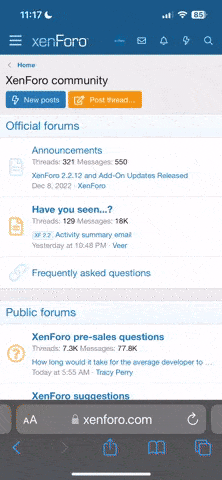
Note: This feature currently requires accessing the site using the built-in Safari browser.
More options
-
Hello there guest and Welcome to The #1 Classic Mustang forum!
To gain full access you must Register. Registration is free and it takes only a few moments to complete.
Already a member? Login here then!
You are using an out of date browser. It may not display this or other websites correctly.
You should upgrade or use an alternative browser.
You should upgrade or use an alternative browser.
PC Question - Wireless Router
- Thread starter sdgrant
- Start date
First you can check with your cable provider to see if they will change the existing router for one with wireless at no cost. If yes, go for it.
If they dont or it is to much $$ then about any wireless router will work. I like Linksys, but just my choice.
Whatever wireless router you get, be sure and activate the security(SSID). If it is already on, CHANGE THE PASSWORD!!!! An open wireless is like placing a connection to your network on the front lawn for anyone to use. AND THEY WILL. Also do not get one that does not have an external antenna, you will not get the distance. Once connected place it up on a shelf to help distance, and in the middle of the home if possible. Most now have good coverage, but there are things in the home that will block the signal.
When I worked for an un-named telco (can you hear me now). We were told if we needed a connection to drive around till we could get connected to an open network. Pain in the A$$ but it never took long to get online
My Son has a iPod Touch and he never has had any issues getting a connection.
G-luck
If they dont or it is to much $$ then about any wireless router will work. I like Linksys, but just my choice.
Whatever wireless router you get, be sure and activate the security(SSID). If it is already on, CHANGE THE PASSWORD!!!! An open wireless is like placing a connection to your network on the front lawn for anyone to use. AND THEY WILL. Also do not get one that does not have an external antenna, you will not get the distance. Once connected place it up on a shelf to help distance, and in the middle of the home if possible. Most now have good coverage, but there are things in the home that will block the signal.
When I worked for an un-named telco (can you hear me now). We were told if we needed a connection to drive around till we could get connected to an open network. Pain in the A$$ but it never took long to get online
My Son has a iPod Touch and he never has had any issues getting a connection.
G-luck
I have a Belkin N1 Wireless Router. In this house, we have 2 iphones, 1 ipod touch, 1 laptop, an xbox and a wii that all connect fine using the belkin router. Like Robz said, make sure to turn the SSID on or you will have anyone and everyone looking for an open wireless connection using it.
Gigantopithecus
Well-Known Member
Another vote for a linksys router. Can't help it, I'm a Cisco snob. I've configured just about every customer market brand, and linksys is the most user friendly IMO. Wireless N routers are the newest thing...ie more expensive. You could get a wireless G router, and save some cash.
Whichever one you descide on, do the following.
Disable SSID(Service Set IDentifier) broatcasting. Makes it much more difficult for others to see it.
For secutiry, use WPA2 instead of WEP. I think everything you have can be configured to use WPA or WPA2
Change the default password and disable remote administation.
That should make it pretty secure.
OR you could buy a wireless access point and plug it up into one of the network jacks in the back of the router you have now. These also have WEP/WPA/WPA2 security, but are NOT routers.
Whichever one you descide on, do the following.
Disable SSID(Service Set IDentifier) broatcasting. Makes it much more difficult for others to see it.
For secutiry, use WPA2 instead of WEP. I think everything you have can be configured to use WPA or WPA2
Change the default password and disable remote administation.
That should make it pretty secure.
OR you could buy a wireless access point and plug it up into one of the network jacks in the back of the router you have now. These also have WEP/WPA/WPA2 security, but are NOT routers.
I also have had good luck with NetGear. Most all will have WiFi security that you can customize for your needs. You can also use MAC filtering, that will only associate with a list of allowed MAC addresses. In other words, it only lets PC's or devices that you designate connect to it.
daveSanborn
Active Member
We're also using a Linksys router, but.... I'm too computer illiterate to configure it so that it's "secure". Anyone can use it, but this may not be such a bad thing. The router is in our master bedroom with the desktop PC. It sends out a signal approx. 150-200' in every direction.
The mailbox at the end of my driveway is 200' away. Our guest house is 150' behind our house. The detached garage is 100' off to the side of the house. I guess what I'm saying is that someone would pretty much have to be on my property in order to use my signal. My 100# German Shepard frowns heavily on strangers.
The mailbox at the end of my driveway is 200' away. Our guest house is 150' behind our house. The detached garage is 100' off to the side of the house. I guess what I'm saying is that someone would pretty much have to be on my property in order to use my signal. My 100# German Shepard frowns heavily on strangers.
Belkin is cheap shart. Got in a class action lawsuit and lost, because their routers were/are junk. I haven't had a whole lot of luck with their other products either. :lol
Ehhh...it's not perfect though. Windoze machines will broadcast the SSID of their network if SSID broadcast is disabled, so it's easier to impersonate one of the PCs and get onto the network. Turning off SSID broadcast will probably stop the average internet stealer dead in their tracks though.
I agree though, no need for a gee whiz bang N router; a G unit will do the trick just fine.
My internet security is called living in BFE where they don't know wifi from GPS. :lol Even though I know better, I use WEP, but that's just to keep it from being wide open.
"Gigantopithecus" said:Whichever one you descide on, do the following.
Disable SSID(Service Set IDentifier) broatcasting. Makes it much more difficult for others to see it.
Ehhh...it's not perfect though. Windoze machines will broadcast the SSID of their network if SSID broadcast is disabled, so it's easier to impersonate one of the PCs and get onto the network. Turning off SSID broadcast will probably stop the average internet stealer dead in their tracks though.
I agree though, no need for a gee whiz bang N router; a G unit will do the trick just fine.
My internet security is called living in BFE where they don't know wifi from GPS. :lol Even though I know better, I use WEP, but that's just to keep it from being wide open.
Linksys vote, although it seems every few years they have to be replaced for some reason or another. Replaced them both at home and work and the one at home seems to need replacing now because it is not storing setting after a power outage like it used to (bad memory?). I like the software, it is straight forward and I am able to walk a lot of my non-computer customers through making changes even though it is not my job (my customers are just to cheap to hire an IT person).
Right now at work we have some POS router that I would stay away from the software is horrid (not user friendly and not as many options). I just went back to look at the brand name, couldn't find it. Had to search the web by the model number to figure out it was a Sabrent. I guess they are so ashamed of their product they couldn't put their name on it, just "Wireless-G" like that is the brand name (which I know better).
Right now at work we have some POS router that I would stay away from the software is horrid (not user friendly and not as many options). I just went back to look at the brand name, couldn't find it. Had to search the web by the model number to figure out it was a Sabrent. I guess they are so ashamed of their product they couldn't put their name on it, just "Wireless-G" like that is the brand name (which I know better).
Sluggo
Active Member
Here's all you need.
It has 4 ports for you hardwired items and runs wireless quite nicely.
http://www.compuplus.com/Network/Linksys-Refurbished-WRT54GS-Wireless-G-1030304.html
It has 4 ports for you hardwired items and runs wireless quite nicely.
http://www.compuplus.com/Network/Linksys-Refurbished-WRT54GS-Wireless-G-1030304.html
gtscode
Active Member
"Gigantopithecus" said:Another vote for a linksys router. Can't help it, I'm a Cisco snob. I've configured just about every customer market brand, and linksys is the most user friendly IMO. Wireless N routers are the newest thing...ie more expensive. You could get a wireless G router, and save some cash.
Whichever one you descide on, do the following.
Disable SSID(Service Set IDentifier) broatcasting. Makes it much more difficult for others to see it.
For secutiry, use WPA2 instead of WEP. I think everything you have can be configured to use WPA or WPA2
Change the default password and disable remote administation.
That should make it pretty secure.
OR you could buy a wireless access point and plug it up into one of the network jacks in the back of the router you have now. These also have WEP/WPA/WPA2 security, but are NOT routers.
This is good advice but me, I leave my SSID broadcast, it's the WPA/WPA2 security you rely on. Security was my life for years, for home use just make sure you select a good password and make the SSID something that doesn't identify who you are. A good Lynksys G is a good bet and they are always on sale.
Grabber70Mach
Well-Known Member
What if you enable the wireless to only allow MAC ID's that you input internally into it?
AtlantaSteve
Active Member
"Grabber70Mach" said:What if you enable the wireless to only allow MAC ID's that you input internally into it?
This is a great idea to AUGMENT existing security, but should not be your main security protocol. If you have no encryption (e.g. WPA2) turned on, then those MAC IDs are floating around in the wide open ether. All someone needs to do is scan the signal, pick up the MAC Address, and then spoof it. It's very easy to overcome.
I used to have strict MAC Filtering on my router, but it seemed I was always getting new devices that required adding new macs (Cellphones with wifi, my cable box even has a wireless card in it, etc etc) and managing it became a pain. Plus when friends or family are over and want to get online, I had to go add in their mac, or just turn off the filter for the duration of their visit. I eventually just figured the encryption was enough and let it go.
tarafied1
Well-Known Member
the rabbit ears on my TV are wireless, but I can't seam to pickup a signal on the interweb thing.... :eek
the fuzzy snow channel comes in really clear though!
:nta
the fuzzy snow channel comes in really clear though!
:nta
Grabber70Mach
Well-Known Member
"AtlantaSteve" said:This is a great idea to AUGMENT existing security, but should not be your main security protocol. If you have no encryption (e.g. WPA2) turned on, then those MAC IDs are floating around in the wide open ether. All someone needs to do is scan the signal, pick up the MAC Address, and then spoof it. It's very easy to overcome.
I used to have strict MAC Filtering on my router, but it seemed I was always getting new devices that required adding new macs (Cellphones with wifi, my cable box even has a wireless card in it, etc etc) and managing it became a pain. Plus when friends or family are over and want to get online, I had to go add in their mac, or just turn off the filter for the duration of their visit. I eventually just figured the encryption was enough and let it go.
Thanks I didn't know that. I will have to add another level to mine.
