crustycurmudgeon
Well-Known Member
I have a .jpg document and I want to resize and/or stretch individual letters in the document. How do I do this?
Thanks.
Frank
Thanks.
Frank
Follow along with the video below to see how to install our site as a web app on your home screen.
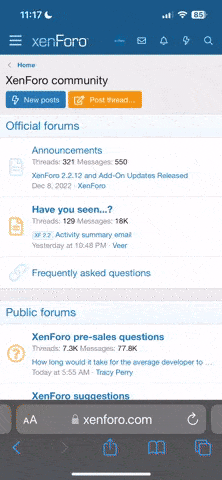
Note: This feature currently requires accessing the site using the built-in Safari browser.
Hello there guest and Welcome to The #1 Classic Mustang forum!
To gain full access you must Register. Registration is free and it takes only a few moments to complete.
Already a member? Login here then!
"crustycurmudgeon" said:I have a .jpg document and I want to resize and/or stretch individual letters in the document. How do I do this?
Thanks.
Frank