Navigation
Install the app
How to install the app on iOS
Follow along with the video below to see how to install our site as a web app on your home screen.
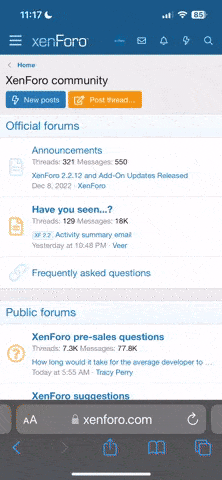
Note: This feature currently requires accessing the site using the built-in Safari browser.
More options
-
Hello there guest and Welcome to The #1 Classic Mustang forum!
To gain full access you must Register. Registration is free and it takes only a few moments to complete.
Already a member? Login here then!
You are using an out of date browser. It may not display this or other websites correctly.
You should upgrade or use an alternative browser.
You should upgrade or use an alternative browser.
Picture Question?
- Thread starter lethal289
- Start date
Fast68back
Guest
Most of the picture viewing software has resize options, easier than using paint. I use microsoft office picture manager, you can resize by pixels or dimension (inches).
A
Anonymous
Guest
I just right click on the picture and the software in my puter does it. It's just a basic microsnot program that came pre-loaded.
Fast68back
Guest
I'm runnin Vista as well...
Fast68back
Guest
You do know that the forum software will resize them in the post, you can load them in the gallery at any size..... Or you could change the settings on your camera and take smaller pictures..............
I cant load the pics to the gallery without resizing. I get an error message every time. I dont want to change the camera, because my wife has been putting together an awesome scrap book for me, and the larger pics helps her. I use to take them all at 12 mega pixels, now im down to 5 and dont want to go any lower. They are still to big to upload to the site. Maybe i just need to get some decent software.
Sluggo
Active Member
"lethal289" said:I cant load the pics to the gallery without resizing. I get an error message every time. I dont want to change the camera, because my wife has been putting together an awesome scrap book for me, and the larger pics helps her. I use to take them all at 12 mega pixels, now im down to 5 and dont want to go any lower. They are still to big to upload to the site. Maybe i just need to get some decent software.
Get thumbs plus or faststone image viewer. They both have options to resize entire directories, and will thumbnail all your pics.
