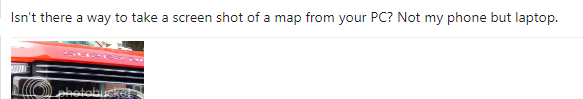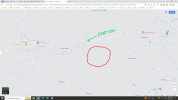Isn't there a way to take a screen shot of a map from your PC? Not my phone but laptop.
Navigation
Install the app
How to install the app on iOS
Follow along with the video below to see how to install our site as a web app on your home screen.
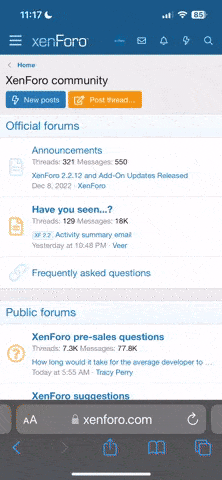
Note: This feature currently requires accessing the site using the built-in Safari browser.
More options
-
Hello there guest and Welcome to The #1 Classic Mustang forum!
To gain full access you must Register. Registration is free and it takes only a few moments to complete.
Already a member? Login here then!
You are using an out of date browser. It may not display this or other websites correctly.
You should upgrade or use an alternative browser.
You should upgrade or use an alternative browser.
How to take pic of a Google map display on my PC?
- Thread starter KBMWRS
- Start date
Can't you just Google pictures of my Fuji?
I think you can push the windows key and then print screen or prtsc button together.
Sent from my motorola one 5G using Tapatalk
I think you can push the windows key and then print screen or prtsc button together.
Sent from my motorola one 5G using Tapatalk
My Fuji? Your Fuji? Ahhhh Fuji!
well I tried but the screen just flickered. I want to send it as an attachment in an e-mail and also would like to draw on it to show locations.
Any idea how to do that?
Thanks
well I tried but the screen just flickered. I want to send it as an attachment in an e-mail and also would like to draw on it to show locations.
Any idea how to do that?
Thanks
Thanks I figured it out...print and save as a PDF.
I'm marking the approximate location of where my uncle died in WWII in a a Lancaster training exercise.
I'm marking the approximate location of where my uncle died in WWII in a a Lancaster training exercise.
69GT350H
Active Member
I use a PrtScr key utility
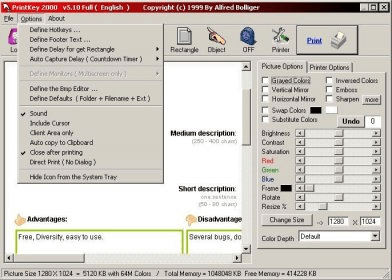
 printkey2000.informer.com
printkey2000.informer.com
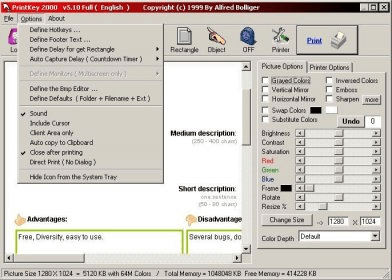
PrintKey2000. Get the software safely and easily.
Printkey 2000 is a screen capture tool with print support.
Thank you.
B67FSTB
The NorCal dude from Belgium
Same here or printscreen and open/paste it in paint.I use a PrtScr key utility
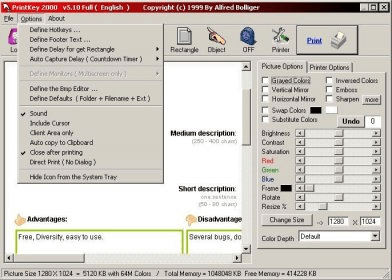
PrintKey2000. Get the software safely and easily.
Printkey 2000 is a screen capture tool with print support.printkey2000.informer.com
JD08
Active Member
OK In
So I untinstalled it.
I tried that. It installed WaveBrowser. Went to Google maps and it was the same. No special key or icon. I used the same as before...'print' then convert to PDFI use a PrtScr key utility
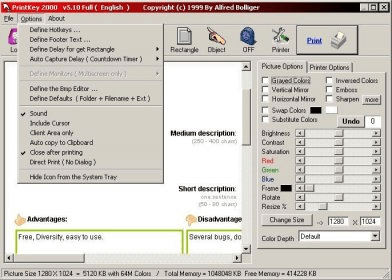
PrintKey2000. Get the software safely and easily.
Printkey 2000 is a screen capture tool with print support.printkey2000.informer.com
So I untinstalled it.
69GT350H
Active Member
Hummm... Maybe that was a fake download site? Sorry about that. Here is the one I use from my self hosted server. You might have to copy and past this into a new browser window/tab. http://www.redshost.com/files/printkey510ef.zip
I have it set to start with Windows and open the interface when the key is pressed so I can choose to use the "Rectangle" selection tool, save or print the capture.
Below is a screenshot of the interface using my cell phone as it's designed not to capture itself.

I have it set to start with Windows and open the interface when the key is pressed so I can choose to use the "Rectangle" selection tool, save or print the capture.
Below is a screenshot of the interface using my cell phone as it's designed not to capture itself.