kb3
Well-Known Member
that is much better on my eyes....thanks!how about now..
Follow along with the video below to see how to install our site as a web app on your home screen.
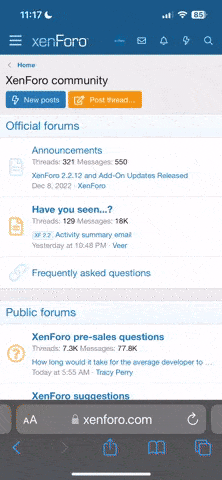
Note: This feature currently requires accessing the site using the built-in Safari browser.
Hello there guest and Welcome to The #1 Classic Mustang forum!
To gain full access you must Register. Registration is free and it takes only a few moments to complete.
Already a member? Login here then!
that is much better on my eyes....thanks!how about now..
OK, so I might be totally blind but where in browsing preferences can you set it so that when you click on a thread which you have visited before, it will take you to the newest unread post, instead of taking you to page 1, first post?
working on that..I still have the old forum here on my laptop. Biggest noticeable difference is the header at the top, I would estimate that it was about 20% bigger. Do we like the new smaller size? (We being any members reading this).
fd
No...I like the bigger header.Biggest noticeable difference is the header at the top, I would estimate that it was about 20% bigger. Do we like the new smaller size? (We being any members reading this).
fd
It's in a new location http://stangfix.com/index.php?usermap/The Member Map has disappeared and the links associated with it are dead. http://www.stangfix.com/index.php?threads/member-locater-map-add-yourself.13089/
Still can not log in using p/w sent to me, am I going to be able to stay logged in like before once you get me a workable p/w without using pa word to get on? Thanks wes

I will check it out in a bit...we need more smileys !! Can't express myself with words so I need the smileys !!